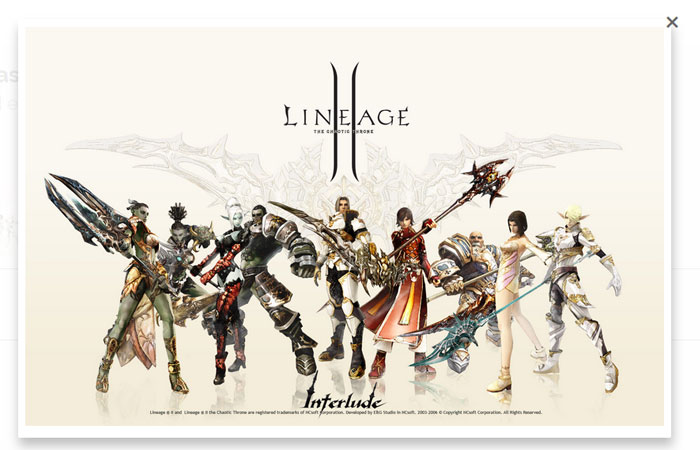The Zbox.js is a simple and lightweight solution for pure Javascript image lightbox. It can be used on image or link to show a bigger version of the image.
It is a flexible image viewer of the javascript library which is responsive and mobile friendly. When a user clicks on the image thumbnail, it shows a bigger image with fade animation.
How to Use Image Lightbox with Javascript
Simply add the zbox.js before head closing.
<script type="text/javascript" src="zbox.js"></script>
Add an image or your own link on your webpage.
<div class="imgDiv">
Image 1:<br><br><img height="100" src="img/img1.jpg"/>
</div>
<div class="imgDiv">
Image 2:<br><br><a href="img/img2.jpg"/>Image Link</a>
</div>Call the main lightbox function and do change the options as you want.
<script>
var a;
document.addEventListener("DOMContentLoaded", function(event) {
a = new Zbox({
overlayClick : true, /* overlay click close the modal. */
fadeTime : 1000, /* Time in ms for fade effect. */
loading : "Loading image message",
querySelector : "img, a", /* Elements to apply zbox. */
});
});
</script>